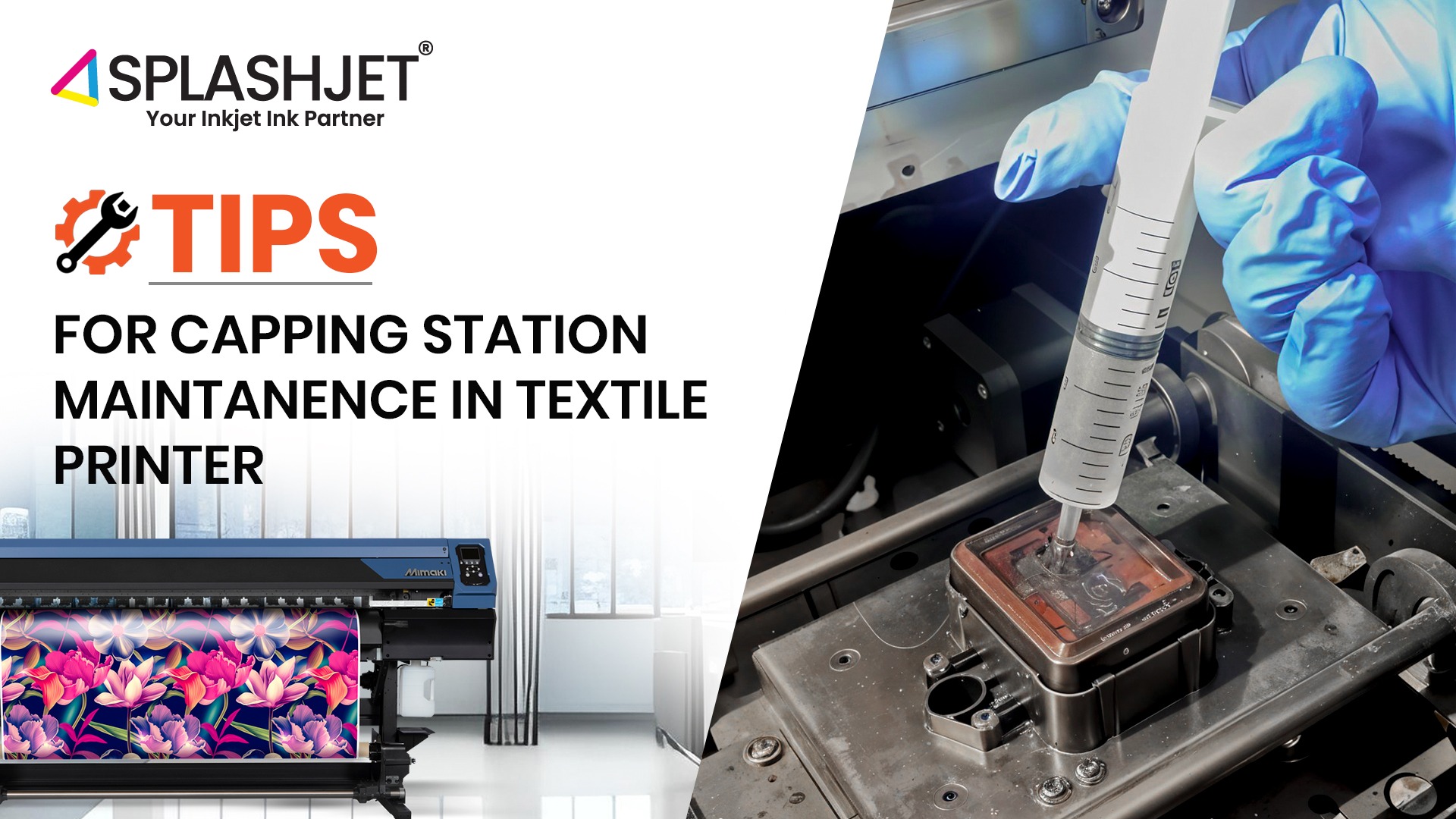A Good printer plays an important role when it comes to running a printing business. However, inkjet printer maintenance is a unique challenge for any printing business owner. Also, there is a risk of clogging print heads (nozzles), when your printer is not in regular use. This article will give you a brief idea about how to reduce these risks and maintain your printer to make the most out of it.
Printer Maintenance Tips for Individual Users:
The use of printers varies when it comes to personal or home-based printing or when printing is not more frequent. Below you’ll learn some basic printer maintenance tips to help extend the life of your printer and maintain good print quality.
-
Keep Printers in Ambient Conditions
Make sure to place the printers in ambient temperature conditions. Hot and dry conditions cause faster drying of the inks on nozzles. To prevent such frequent drying of inks, it is necessary to keep your printer at ambient temperature with sufficient humidity.
-
Periodic Printer Operations
If you have access to the premises where printers are stored, it’s a good idea to start the printers at least once a week. The start-up mechanism of the printer has inbuilt cleaning and purging cycles, which remove the idling ink on the nozzles and replace it with fresh ink.
-
Maintenance Cartridges
The maintenance tank/cartridge is attached to your printer to collect the waste ink. Make sure to empty it from time to time otherwise ink spillover can damage your printer permanently. You can reset and reuse it once it is full with the help of an external chip, chip re-setter, or software solution.
-
Maintain Sufficient Ink Levels
It is recommended to maintain sufficient ink levels in your ink tank as a safety buffer to avoid bubbles forming. The damper will have a continuous flow of ink supply and eventually your nozzles won’t get dry. In recent printer models, we can easily keep an eye on the ink level of the ink tank and refill it easily before it reaches zero.
-
When you restart the printer after a long gap
First and foremost, clean the printers from environmental dust that settles on feeding rollers and other areas of the printers. Shake the ink cartridges or tanks well (only if easily possible). Run at least 3-5 deep cleaning or ink purging cycles. This will remove the idle ink in the tubes and dampers to flush off. Fresh ink from tanks or cartridges will replace the old ink.
-
Nozzle Check
Run a nozzle check before you start using the printer. If there are missing nozzles, you need to run a cleaning cycle to remove the clogs.
Pay close attention to the straightness of the ink lines in the nozzles. If they are not straight you need to run a deep cleaning cycle. Once done, try the nozzle alignment procedure to improve the straightness of the nozzles.
Printer Maintenance Tips for Professional Users:
Now that we’ve learned how to apply basic tips to maintain your printer especially when your printer is not in regular use. If you’re a professional printer user, printing in large volumes or at a commercial scale, we recommend you follow these advanced tips for better performance of your printer.
-
Decap Fluids
Decap fluids specially made to keep ink purging stations moist are sold by many ink manufacturers. You can have a very thin layer of the same on the capping station. It keeps the surrounding portion of the print head nozzles moist, preventing inks from drying. Pay special attention to the use of decap fluids. Incorrect use may result in damage to the print head.
-
Maintenance kit
It is good to invest some money in buying a good maintenance kit. This includes tools that help you maintain your printer, such as cleaning supplies, roller, etc. It is very useful for people using the printer for a long time. In addition to the above-mentioned pointers, the selection of the right type of ink also plays an important role in the proper functioning of the printer.
-
Ink System Purge
If you are using inks that are more prone to drying, such as DTG inks then it’s strongly recommended to purge the whole ink system with flushing fluid and keep the printer idle with the same until regular operations start.
-
Maintenance of ink purging station
A purging station is a mechanism where the printhead rests and at times of the purging cycle, the waste ink flows through the channel to the waste ink tank. You can use flushing ink or a cleaning solution to remove the sludge or solidified ink from the channel. It is also a good idea to clean the wiper blades with a lint-free cotton swab.
Bonus Tip: Always ensure that you’re using premium quality inks that are compatible with your printer/printhead specifications, and follow your printer manual for more details.
Conclusion:
Printer maintenance is essential for keeping your printer running smoothly and preventing costly repairs. By following the simple tips outlined in this article, you can help extend the life of your printer and ensure that it continues to produce high-quality prints.