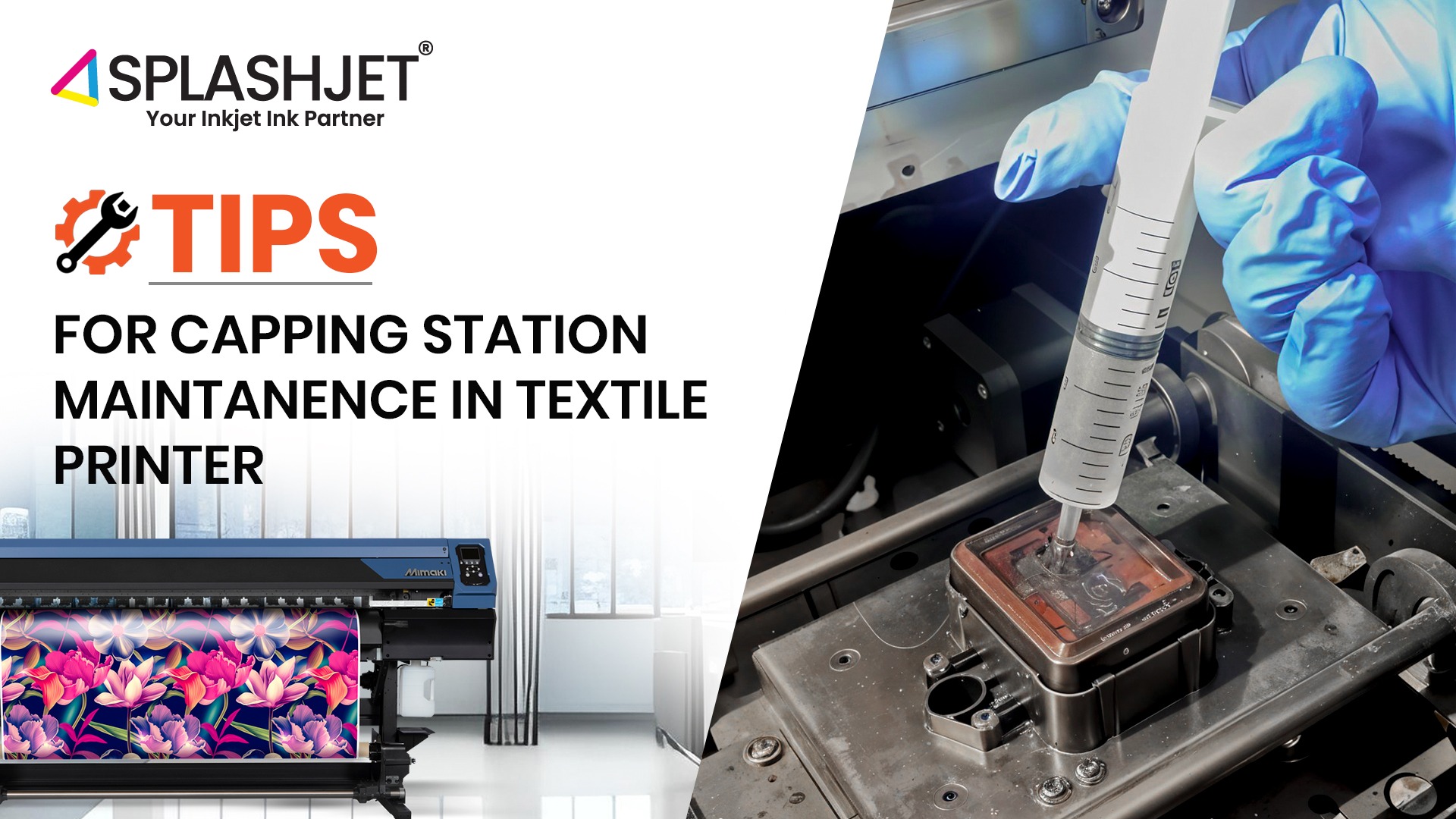Introduction
All of us who deal with inkjet printers have come across printers having more than one Black ink. Mostly the printer will have two Black inks, Matte Black and Photo Black. Why does the printer need different black inks? Let’s see.
Understanding Matte and Photo Black
Inkjet printers started with basic document printing applications. With the rapid evolution of technology, inkjet printers were being widely used to print professional photos as well. Document prints need black prints to be crisp and deep black while being waterproof. Photo prints need black inks to be homogeneous with other colors (Cyan, Magenta, Yellow) and compatible with coated print media. How to have a printer which can be used for both document printing & photo printing?
The printer designers soon found an easy way to handle this problem. Have two different black inks which fulfill the requirements of the relevant application. This is how we have Matte Black inks for document printing applications and Photo Black inks designed for printing on specially coated media.
Typically, the Matte Black inks are used for document printing. These inks are made with pigment colorants, which ensure water fastness when printed on uncoated or plain paper. The pigment particles provide the necessary depth and sharpness to the prints on uncoated print media.
A Photo Black ink can be either pigment-based or dye-based. It depends on the type of the other colors used in printers; since Photo Black inks are supposed to be blended with other colors and generate homogeneous colors. Pigment-based Photo Black inks are made with very fine pigment particles, which penetrate through the micro pores of the coated print media.
How do printers distinguish between Matte and Photo Black?
When printing, the inkjet print driver will choose the appropriate ink based on the paper you select from the printer driver settings. The logic to correlate the media with the type of black ink is built into the printer driver.
A lot of entry-level desktop printers and photo printers have dye-based inks only. The same dye black ink is used for photo as well as document printing. There are a few desktop printers that have Black Pigment ink for document printing purposes and Cyan, Magenta, and Yellow as dye inks for photo printing purposes. Now we know that the Black Pigment ink is Matte Black ink. So how does this printer print black on photo media then? The photo black is made by mixing the dye Cyan, Magenta, and Yellow. In this way, these printers can print both photos and documents without having additional photo black inks.
What would happen if you used the wrong black on the wrong paper?
Well, you will have undesired results! If you use matte black on photo paper, there is a good chance that doesn’t binds to photo paper or coated media. Hence, it can be easily rubbed off the surface of the paper.
Similarly, if you use photo black on plain paper or uncoated media, you will find that the color on the print is not black enough, which means the print will not be dark and rich as it should be.
This is why it is essential to select the right type of media in the printer driver while printing.