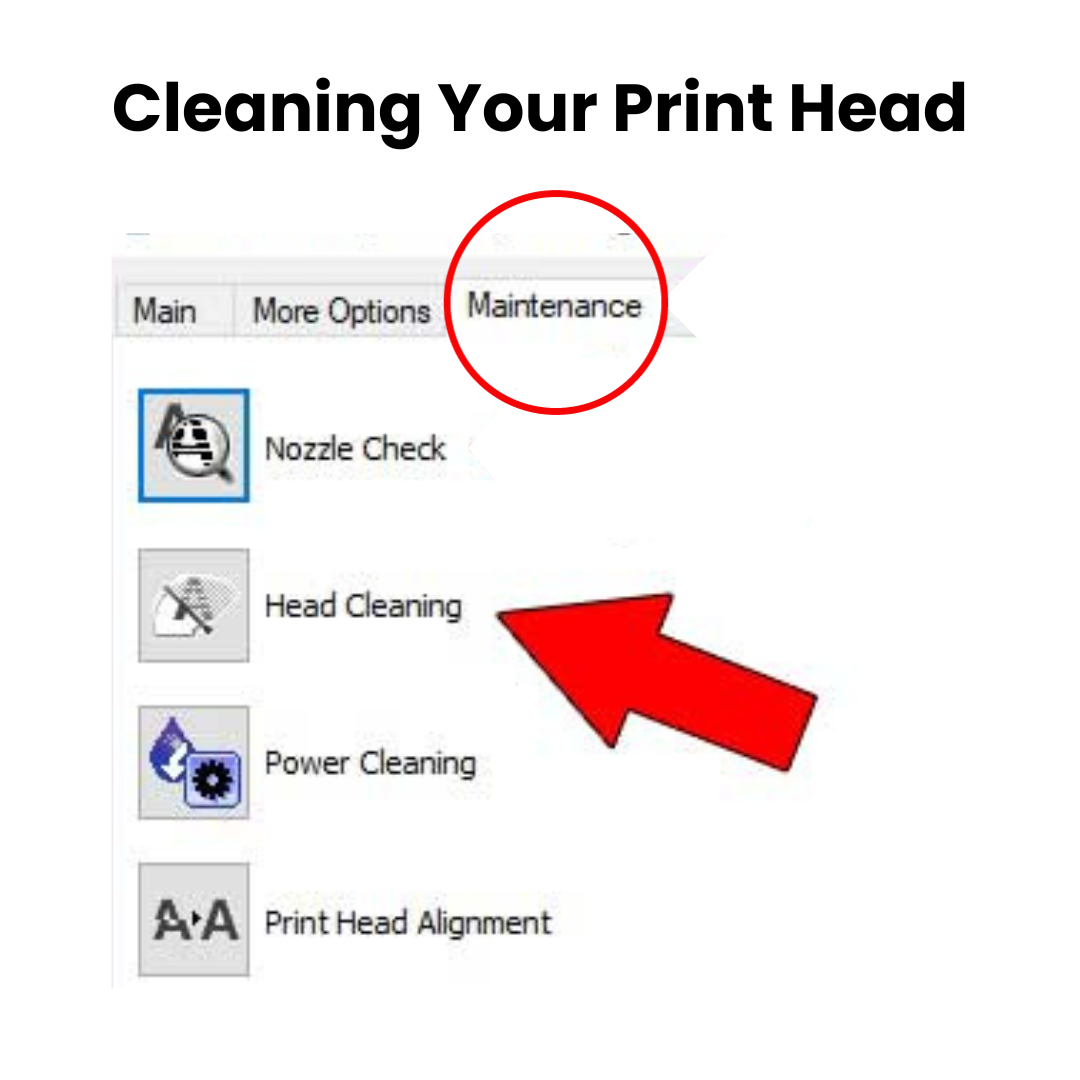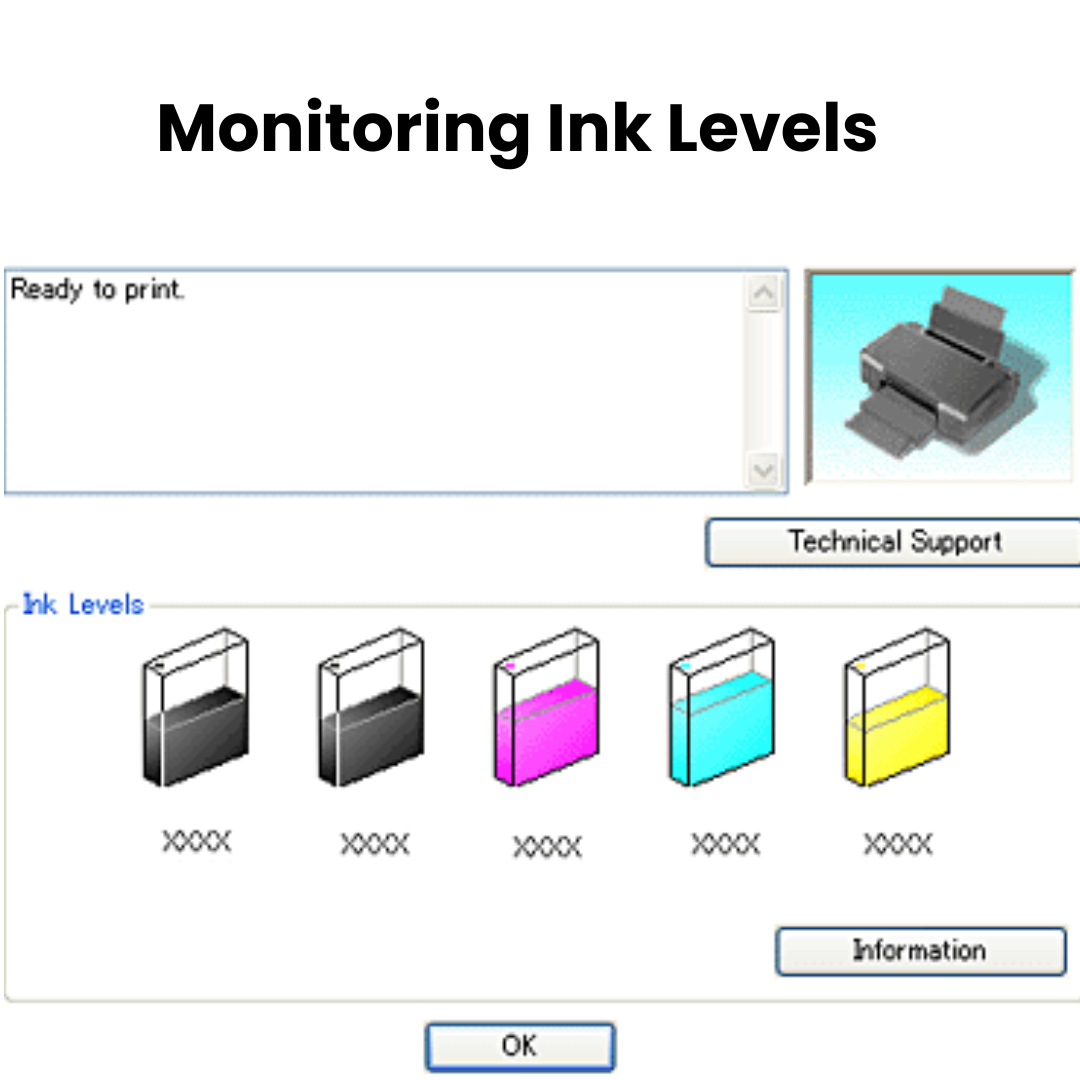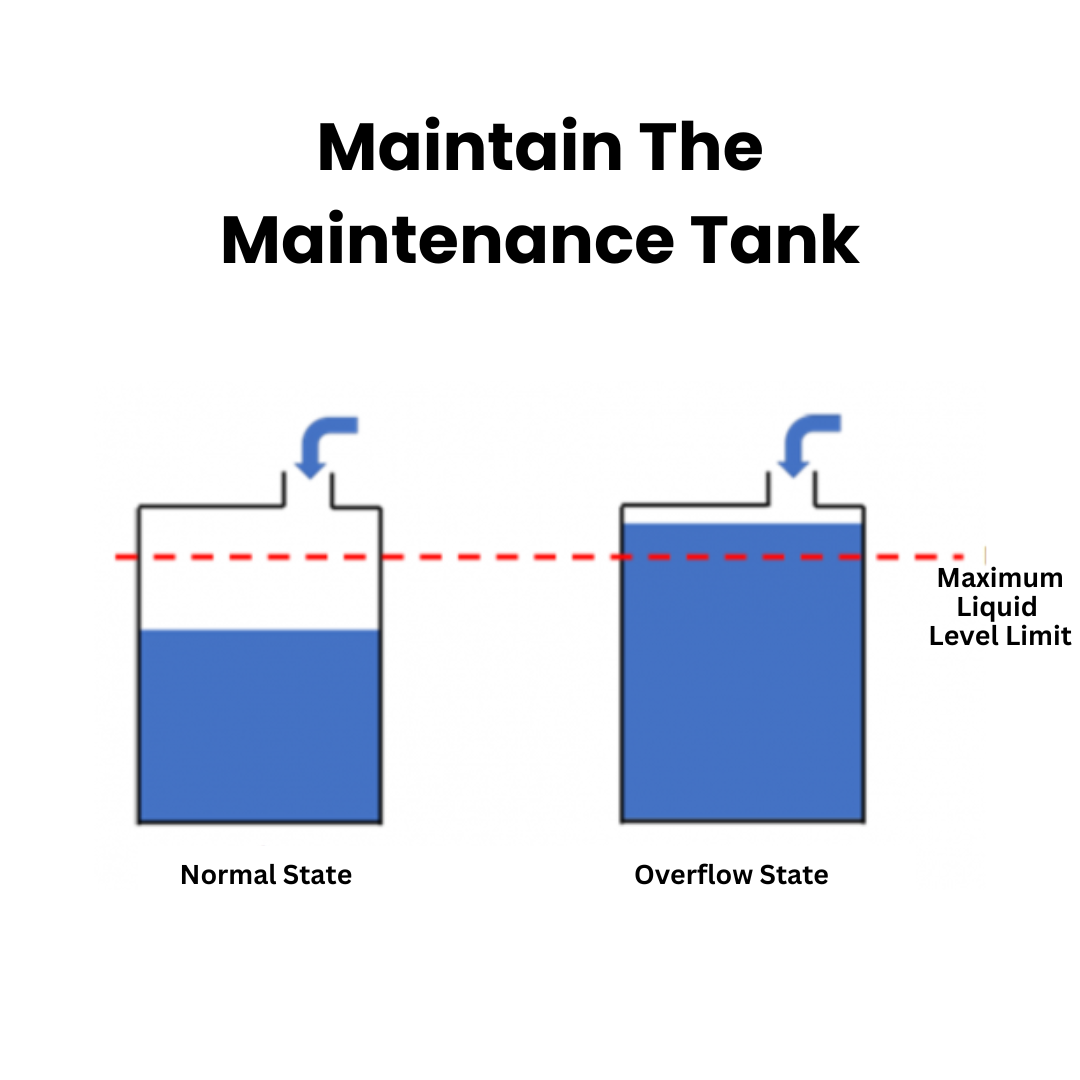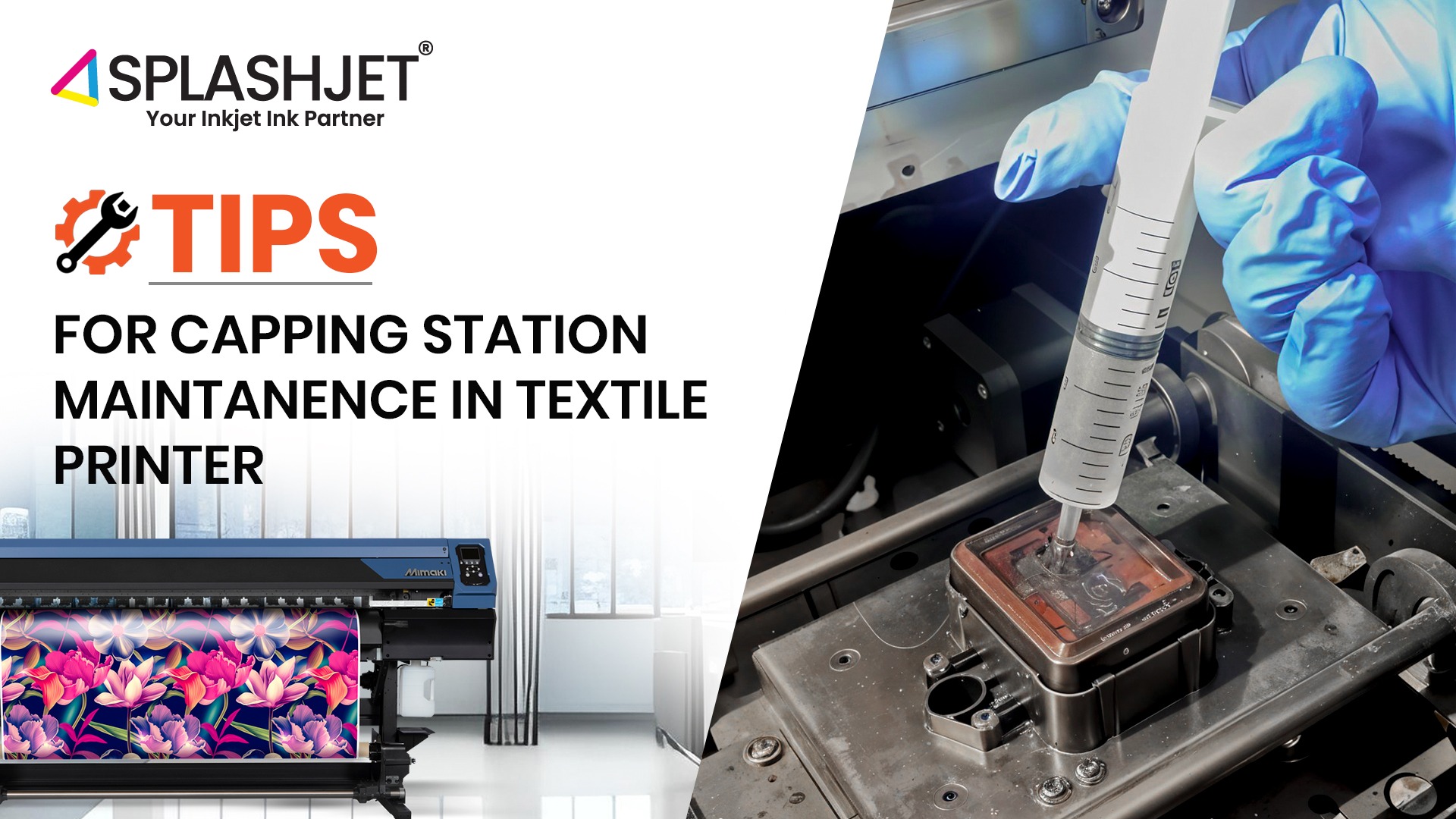When it comes to printing any custom design on paper or fabric including photocopies, document printing, sublimation printing, or digital printing, it’s completely impossible to print without a printer. Thus, Its maintenance and optimization play an important role in your print quality.
In this article, we’ve covered how to maintain your printer’s health and essential key factors that will help you get the most out of your printer.
1. Regular Use for Printer Health
It becomes easy to maintain your printer when your printer is in regular use. Most inkjet printers have a built-in ink purging cycle, which prevents ink drying on print head nozzles. We recommend (at least) printing once a week to maintain the print head.
2. Cleaning Your Print Head
The print head is one of the crucial elements in your printer. Unless your print head is working properly, you can’t get the most out of your printer. If you are getting a faint print, has dots, or the colors are mismatched then you need to perform head cleaning.
To do so, first run a “nozzle pattern check” to verify the print head status. If the nozzles are not okay, then you need to run the “head cleaning cycle”. For that you can go to the printer settings and under the “maintenance” tab select the “head cleaning” option that will help you get the nozzles unclogged offering brilliant print results.
3. Removing Dust Build-up And Mechanical Errors
Environmental Dust could be majorly responsible for your poor printer performance.
If put in a dusty environment, Its parts such as rollers, capping stations, wiper blades, and even the print media get exposed to the dust present in the air.
When the printhead rests on the capping station or viper blades to remove excess ink from the head, the dust particles are likely to damage the nozzles. Thus, always make sure you keep your printer in a dust-free environment
It is also recommended not to use moist, curled, or folded paper to print as the edges of the media can damage the printhead during printing.
Note – Printhead Nozzles are designed in the size of a pico meter (10-12) and the dust particle size usually ranges from pico to mili-meter size (10-3).
4. Monitoring Ink Levels
Monitoring ink levels is important to lower your risk of running out of ink. It is necessary that you always keep an eye on your ink tank level and refill it before its level becomes low and the damper becomes dry. This allows you to prevent your printer from serious damage issues.
5. Maintain The Maintenance Tank
Printer maintenance tanks collect waste ink from the printhead cleaning process. This waste ink can contain dirt, dust, and other debris that can clog the printhead and reduce the quality of your prints. Over time, the maintenance tank can become full, which can cause the printer to stop working.
Regularly maintaining its maintenance tank can help to prevent these problems and extend the life of your printer.
If you are using a third-party maintenance tank / compatible waste ink box then make sure to empty the maintenance tank regularly. Ensure that the ink does not spill out as it may damage its circuits.
Conclusion
In conclusion, we’ve discussed some essential factors to make the most out of your printer and how to maintain its health. Nevertheless, always make sure you seek professional help when you’re not able to resolve your printer issues by yourself.