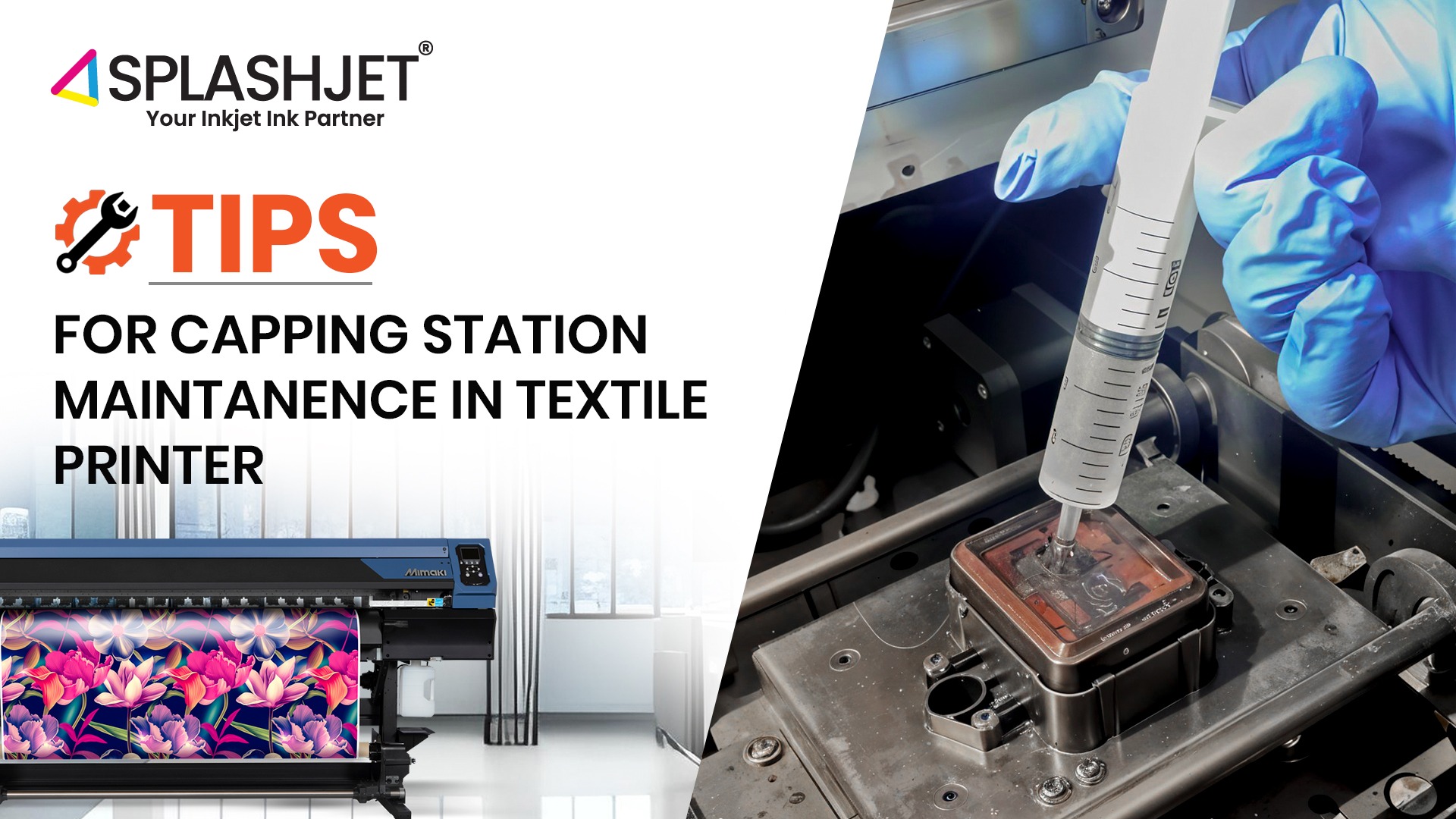
Have you ever wondered how to keep your inkjet printer running smoothly without frequent trips to the service center?
Maintaining an inkjet printer, especially for high-volume or continuous printing, is crucial for its longevity. Regular cleaning of the ink system and servicing of mechanical parts help preserve its performance. In this article, we’ll guide you through one such essential practice, that is “Capping Station Maintenance”. Let’s understand.
What is the capping station?
The capping station is also known as a maintenance station. Simply put, it is a printer assembly component that consists of a pump, motor, capping assembly, and a wiper blade. When not in use, the capping station safeguards the print head and makes sure that it can draw ink through the system to prime and clean before printing.
In almost all printers, the carriage carrying the printhead comes to rest at the capping station, which is generally located to the far left or far right of the printer bed.
Why is capping station maintenance necessary?
The capping station, like any mechanical component, is subject to wear and tear. Printers using Pigment inks have a higher rate of wear because these inks are denser and sensitive. If unhandled, pigment particles remain as the ink dries through evaporation in the capping station.
This leads to deposit buildup that must be scraped off the capping station seal. This also takes place within the capping station’s internal mechanisms. The capping station thus becomes clogged. The peristaltic pump’s short, brittle tubes make it challenging, dirty, and next to impossible to revive a blocked capping station.
Steps for capping station maintenance:
The steps given below are general steps involving a regular printhead assembly with a carriage.
- Fill the cleaning solution in a dry container of the required size.
- Release the Print Head Carriage from the parked position on the right (or left) of the printer bed.
- Draw the cleaning solution from the bottle cap or other container into the syringe.
- Now, fill the Capping Station with the cleaning solution from the syringe.
- Slide the Print Head Carriage carefully to the right (or left) until you hear a faint clicking sound, which signifies that it has locked securely in the parked position.
- Moving the Print Head Carriage confirms if it is securely locked in the parked position.
- Activate the Cleaning cycle after closing the lid. Once the cycle has begun, text pertinent to the cleaning should appear on the printer’s display.
- By dipping it into the cleaning solution container, dampen a cleaning applicator.
- To get rid of any ink stains, use the applicator to scrub the seal on the Capping Station’s four sides as well as the top edges. When removing the ink deposits from the seal, use gentle pressure with the cleaning applicator. Making several passes to remove the ink deposits progressively is preferable to applying excessive force that could harm the seal.
- Keep washing the seal until all ink stains are gone and all four of its edges are black. The seal will remain clean and flexible as a result of this cleaning operation, providing an excellent seating surface for the Print Head.
- A strong seal between the print head and capping station prevents ink from drying and allows the pump to create vacuum pressure during cleaning.
- Close the cover and put the Print Head Carriage back in the parked position.
Best Practices:
- The printer suppliers generally provide instructions on how to clean the capping station. It is necessary to follow these instructions.
- A more efficient way to manage capping station maintenance is to have it scheduled as a routine. This way, a regular checkup of the capping station is ensured. Printers using DTG, DTF, or Pigment inks, in general, should follow stricter routines.
- It is also of paramount importance that a cleaning solution of good quality is used to carry out the cleaning of the capping station. Splashjet provides de-capping inks (that keep the ink moist and do not let it dry on the printhead) and other fluids as a part of its Auxiliary Solutions range for printer maintenance. An improper cleaning solution may harm the assembly.
- The wiper blade should be cleaned with a cotton swab dipped in cleaning fluid every day.
- The scraper slide should also be cleaned up to reduce the resistance of the scraper’s back-and-forth movement.
Conclusion:
The state of the capping station directly affects the working state of the printhead. Hence, if it is maintained regularly, the printhead life is inherently elongated. The capping station maintenance routines ensure a longer printhead life, a better printing experience, and an overall reduction in the running costs of the printer.


